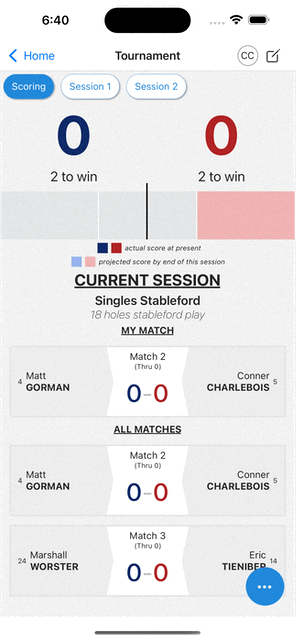Enter Scores
Match Play
In match play, each hole won is worth one point, and the player or team who has the most points at the end of the match wins.
To enter scores in match play, simply tap the outcome of each hole, either Blue, Red, or Halved. Be sure to factor in any net scores.
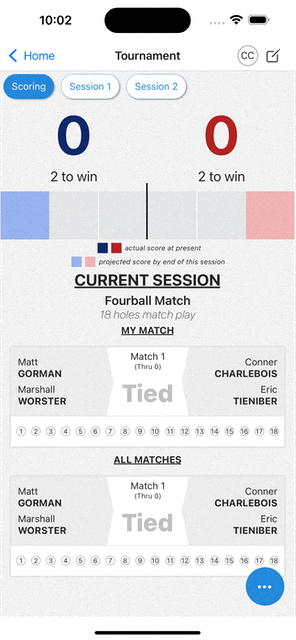
Strokes
If your Session is handicapped, any strokes awarded to players will be visible on the score entry screen. The number of strokes is represented by the number of dots, and they are shown next to the applicable hole(s).
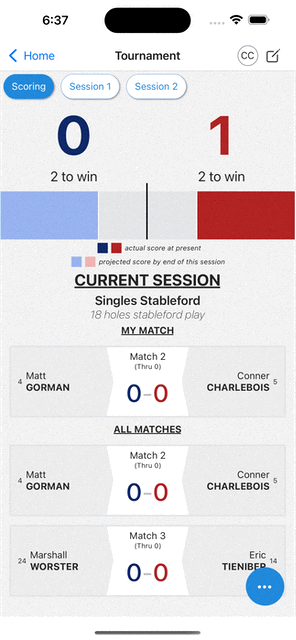
Stableford
In Stableford, points are awarded based on the net score that a player gets on each hole. The points are summed up and the player with the most points at the end of the match wins.
To enter stableford scores, tab the Enter Scores button on each hole, and then tap the net score for each team or player, then Save.
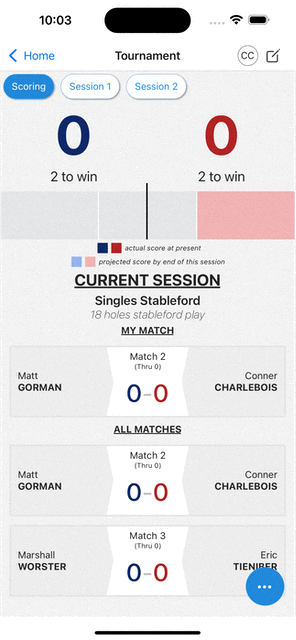
Strokes
If your Stableford session is handicapped, any strokes awarded to players will be visible on both score entry screens. Be sure to factor in these strokes when selecting the score on a hole. Always enter the net score.