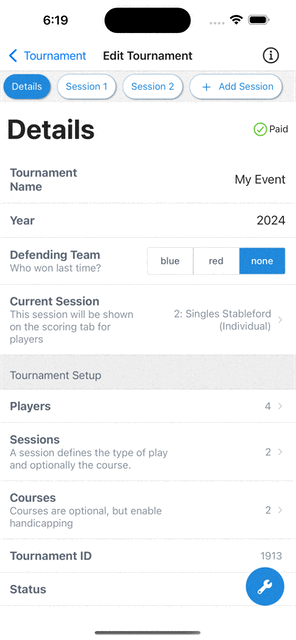Add Courses
You can add courses to your tournament to enable the calculation of handicap strokes and to show those strokes as dots on the score entry pages in the app.
Select an Existing Course
You can select an existing course by tapping Courses form the Edit Tournament screen, then Add Course, then tap the name of the course to add.
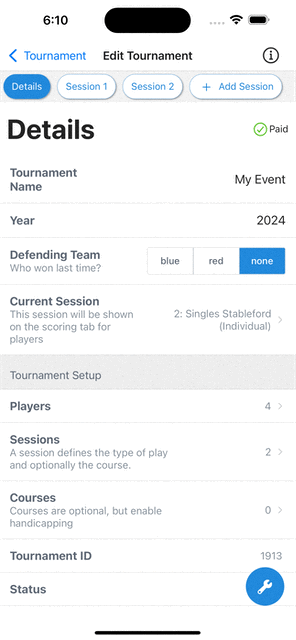
Create a new Course
If the course you're looking for doesn't yet exist on Two Up, you can add it manually. From the Edit Tournament screen, tap Courses, then Add Course, then Create Course. Here, you can enter the information about the new course, including the name, par, rating, tee, hole indexes (for handicapping), and decide whether to make the course public so that other Two Up users can see and use it.
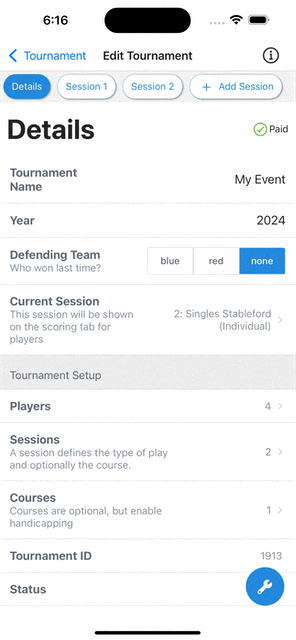
Assign Courses to Sessions
Add a course to a session by opening the session and selecting the course.