Add Players
Once you've created your Tournament, you're ready to add some players.
Add Players to your Tournament by tapping the Players option from the Edit Tournament screen, and then tapping "Add Player." Enter the player's information, then tap "Save Player"
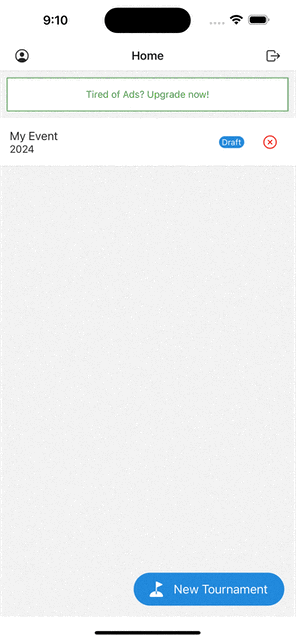
Invite Players
Once a player has been created, you can invite them by tapping the
"Invite" button next to the player on the Players screen. You can also pull up the player later on and tap the QR icon (
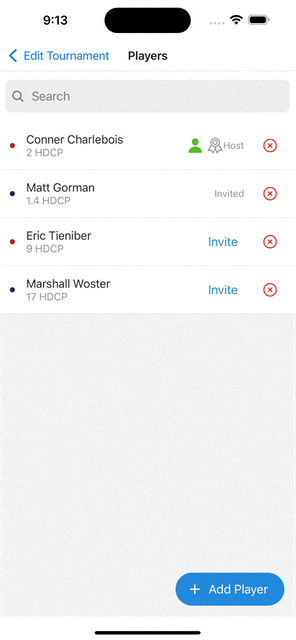
When a player has accepted his/her invite, you'll see a green (